Description
Kemos Solar Light 200w
The Kemos Solar Light 200W is a high-powered outdoor lighting solution designed for areas requiring extensive illumination, such as large yards, parking lots, streets, and commercial spaces. Here’s a detailed overview of the Kemos Solar Light 200W, including its features, installation guide, pricing, and where to buy:
Key Features
- High Brightness: With 200W of power, this light offers very bright and wide coverage, making it suitable for large outdoor areas.
- Solar-Powered: Utilizes a large solar panel to charge during the day, providing off-grid lighting that saves on energy costs.
- LED Technology: Equipped with high-efficiency LED bulbs, offering maximum brightness with low energy consumption.
- Motion Sensor: Includes a built-in motion sensor to activate the light when movement is detected, which enhances security and conserves battery life.
- Weatherproof and Durable: Typically rated IP65 or higher, making it resistant to rain, dust, and other harsh weather conditions.
- Remote Control: Comes with a remote control for convenient operation, allowing adjustments to brightness levels, timer settings, and modes.
- Multiple Lighting Modes: Features different modes such as full brightness, dim mode, and motion-activated mode, which can be adjusted according to the specific needs of the area.
- Large Battery Capacity: Includes a high-capacity lithium battery, allowing the light to run for extended periods, even on cloudy days.
Installation Instructions
- Unpacking and Inspection:
- Check the package for all components, including the solar panel, LED light unit, mounting brackets, screws, and remote control.
- Selecting a Location:
- Choose a location with ample sunlight exposure, away from obstructions that could block sunlight during the day.
- Mounting the Solar Panel:
- Use the provided mounting brackets and screws to attach the solar panel to a wall, roof, or pole.
- Angle the panel to face the sun directly for optimal charging.
- Mounting the Light Unit:
- Install the LED light unit in the desired location using the included screws, ensuring it covers the target area effectively.
- Connecting Components:
- Connect the solar panel to the light unit using the provided cable. Make sure the connection is secure and protected from the elements.
- Testing and Adjustments:
- Turn on the light and test its functionality, including the motion sensor and different modes.
- Use the remote control to adjust settings as needed.










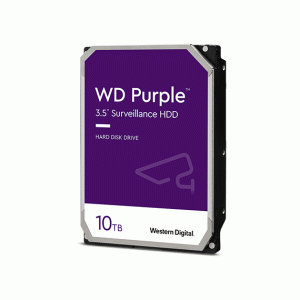

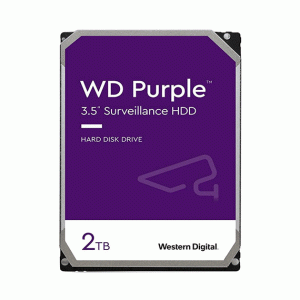










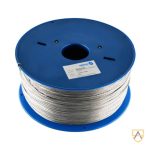

Reviews
There are no reviews yet.