Description
Kemos Solar Light 60w
The Kemos Solar Light 60W is a type of solar-powered LED light, typically used for outdoor lighting purposes such as in gardens, pathways, or driveways. Here are some common features and specifications you might find in a 60W Kemos Solar Light:
Solar-Powered: It operates using solar energy, charging during the day and lighting up at night. This makes it energy-efficient and environmentally friendly.
LED Light: It usually features high-brightness LED bulbs that offer good illumination.
Motion Sensor: Many models come with a motion sensor that triggers the light when movement is detected, enhancing security.
Waterproof: Often designed to be waterproof and weather-resistant, suitable for outdoor conditions.
Remote Control: Some models include a remote control for adjusting brightness, timing, and modes.
Modes: Typically, it can have multiple modes, such as dim light mode, bright mode, and motion detection mode.
Battery Capacity: It generally includes a built-in rechargeable battery with good capacity, allowing the light to stay on for several hours.
Easy Installation: Usually designed for easy installation, often requiring no wiring.
Installation Instructions
- Unboxing and Inspection:
- Open the package and inspect all components (solar panel, LED light unit, mounting brackets, screws, and remote control, if included).
- Ensure there are no damages or missing parts.
- Choosing a Location:
- Choose a spot with direct sunlight exposure to ensure optimal charging (preferably south-facing in the Northern Hemisphere).
- Avoid shaded areas or places with obstructions like trees or buildings that could block sunlight.
- Mounting the Solar Panel:
- Use the provided mounting brackets and screws to attach the solar panel to a wall, pole, or roof.
- Position the panel at an angle that maximizes sunlight exposure throughout the day.
- Mounting the Light Unit:
- Install the LED light unit on a wall or other suitable structure using the included screws.
- Ensure it’s positioned to provide the best illumination for the area you want to light up.
- Connecting the Solar Panel to the Light:
- Connect the solar panel to the light unit using the provided cables.
- Secure the cables to avoid any loose connections or exposure to harsh weather conditions.
- Testing and Adjustments:
- Turn on the light using the switch or remote control.
- Test the motion sensor and other modes if applicable.
- Adjust the angle or position of the light and panel as needed.
























Reviews
There are no reviews yet.